Receive Permission
Receive a Permission as originator VASP
As an originator VASP of the transaction, you should store the permission certificate and execute the transfer when you receive the permission from the beneficiary VASP.
- Receive permission message
A permission message will be forwarded to your API endpoint from the Sygna Bridge server. You have to set up an API endpoint based on Originator/Permission to receive the return permission message from the Sygna Bridge server. You can whitelist the Sygna Bridge server's IP address if needed. - Store permission message and signature into database
Store the permission status and signature in your database for future reference. - Execute actual virtual asset transaction
If the permission status from the beneficiary VASP is "ACCEPTED", execute the requested virtual asset transfer. If the status is "REJECTED", share the BVRC error message with the originator VASP. - Share blockchain transaction ID
Once you’ve received the transaction ID from the blockchain node, POST the Bridge/TransactionID to the Sygna Bridge server to complete the workflow.
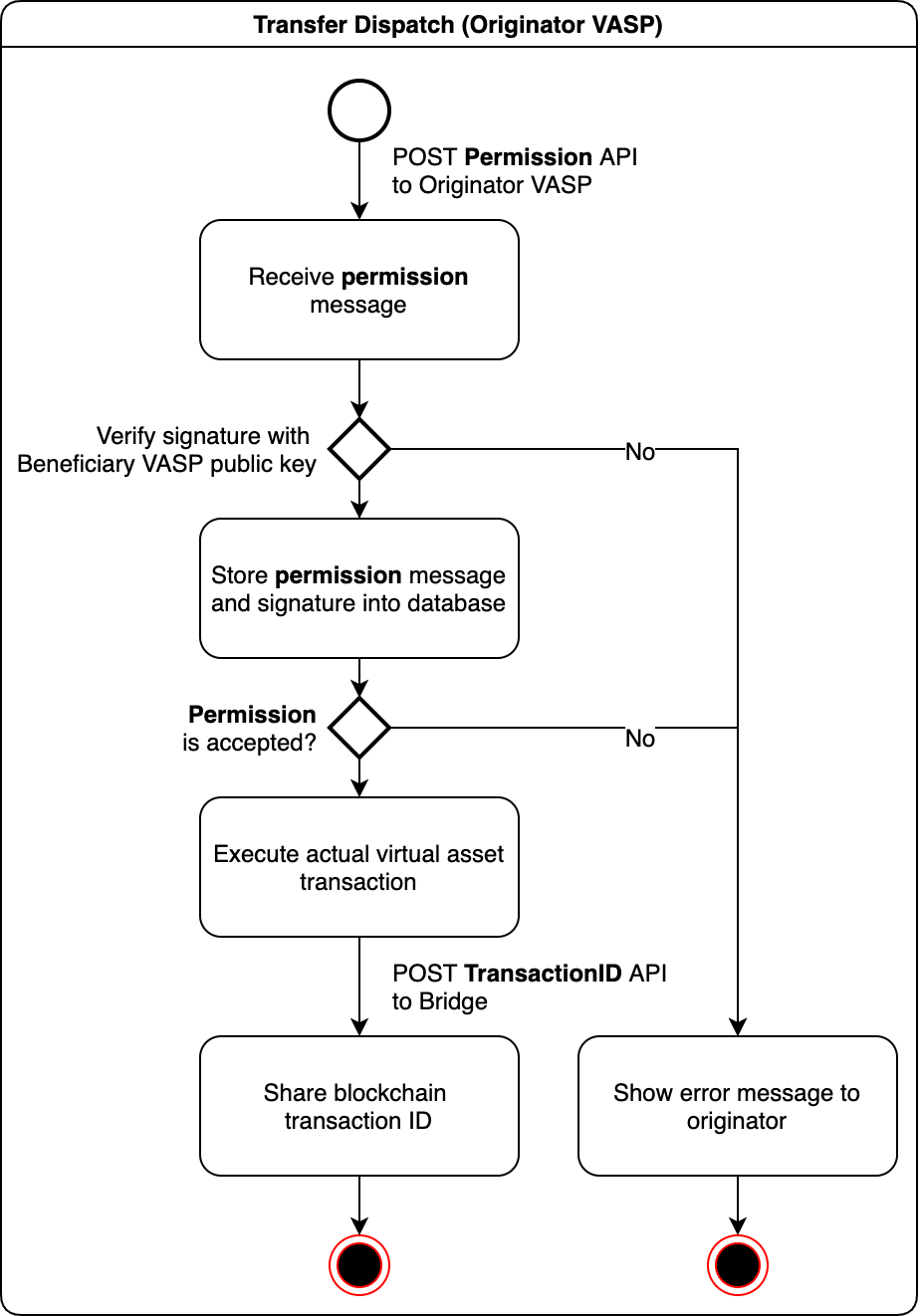
Updated 4 months ago
